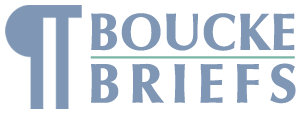Legacy Products (Books & CDs)
If I purchase your web-based software, can I still use my CD-ROM version of “Briefs Encountered” and/or “Medically Briefed”?
If you purchase a web-based version at full price, yes, you can continue to use your CD-ROM software. However, if you prefer to just upgrade from your Version 4 CD-ROM software to a web-based version, your CD-ROM version will no longer be supported. Note that it is not possible to upgrade from Versions 1-3 of the CD-ROM products so if you own one of these, you'll need to pay full price for a web-based version.
Further Details
When you purchase a web-based program ("Briefs Encountered Pro," "Brief Encounters Lite" or "Medically Briefed Web") under the Legacy Upgrade plan, you agree to surrender your right to use and receive support for your CD-ROM Version 4 product(s) that you must identify by providing their serial number(s). The program(s) installed on your computer's hard disk will continue to function until the key code(s) stored on your computer are lost. This can happen during a Microsoft security update or if certain files become corrupted by external factors, resulting in a "First Use Of Database" message that requires new database key code(s). Unfortunately, we cannot issue replacement codes to upgraders because the CD-ROM product registration is voided upon upgrading.
When you purchase a web-based program ("Briefs Encountered Pro," "Brief Encounters Lite" or "Medically Briefed Web") under the Legacy Upgrade plan, you agree to surrender your right to use and receive support for your CD-ROM Version 4 product(s) that you must identify by providing their serial number(s). The program(s) installed on your computer's hard disk will continue to function until the key code(s) stored on your computer are lost. This can happen during a Microsoft security update or if certain files become corrupted by external factors, resulting in a "First Use Of Database" message that requires new database key code(s). Unfortunately, we cannot issue replacement codes to upgraders because the CD-ROM product registration is voided upon upgrading.
Do you have Mac versions of your products?
Our legacy software ("Briefs Encountered" Version 4 and "Medically Briefed" Version 4) are only available for installation on PCs running Windows 7 and up. Our cloud-based products ("Briefs Encountered Pro," "Briefs Encountered Lite" and "Medically Briefed Web") can be accessed from any device that has an internet connection, although simultaneous access restrictions apply per account.
Help! I've been locked out of my program. I get a message saying “File access denied.” How can I get back in?
If you are using our legacy software ("Briefs Encountered" and/or "Medically Briefed"), this can happen following a recent Microsoft Windows update. Program access can usually be restored using a windows security feature called "Run as administrator." Please click here (PDF file) for the procedure to follow.
I installed your program from the disk, but I don't have a shortcut icon on my screen. Must I install the program again?
Please click here (PDF File) for the procedure to follow.
I have a new PC with no CD-ROM drive. How can I install the program?
Please click here (PDF File) for the procedure to follow.
I paid for and activated both "Briefs Encountered" and "Medically Briefed," but I can only see one shortcut icon and program window. What is wrong?
Nothing is wrong. Both databases share a common search engine so that you can search them individually and jointly, while minimizing the use of system resources.
When I search for a word, nothing happens. Is something broken?
Probably not. Check your settings. If you have “Search by Steno” selected, the program will not return any results from an English word search. Likewise, if you have “Search by English” selected, the program will not return any results from a Steno search.
If I use your software product and then change my career, can I resell the program?
If you bought a legacy version ("Briefs Encountered" or "Medically Briefed"), you may resell the software provided:
- The installation disk is intact and contained in the original retail packaging, including the printed User Guide.
- You advise the buyer that there will be a license transfer fee payable to White-Boucke before the program can be unlocked.
If you upgrade your "Briefs Encountered" or "Medically Briefed" to the newer cloud version(s), you will not be able to resell your disk(s) or transfer the license.