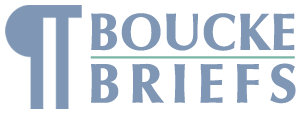How do I add my own brief(s) to the system?
From any page of our website, hold the mouse cursor over the “Access Briefs” menu item which appears at the top of the page. On the dropdown menu that appears, place your cursor over the second entry which reads “My Briefs” (or “Name’s Briefs,” where “Name” is replaced with YOUR first name). From there, another menu appears with four new options. You can use option 2 (“Create”) or option 3 (“Import”) to add briefs to the system.
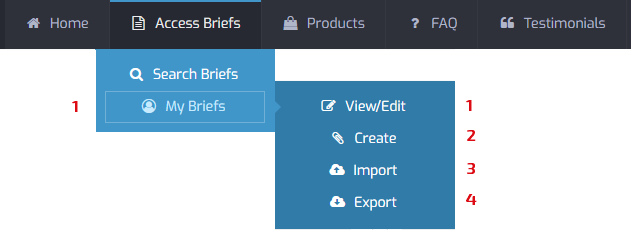
Please note that unless you have purchased one of our web-based products (“Briefs Encountered Pro,” "Briefs Encountered Lite" or "Medically Briefed Web") AND logged into our website with your username and password, the “My Briefs” submenu described above will not be shown to you at all.