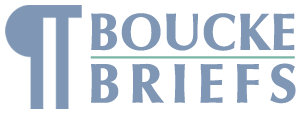How do I move between different pages of results for larger searches?
If your search results contain more than 25 entries, your results will be split into multiple subpages to help sort them and to decrease page load times. To move between the different subpages of results, scroll to the bottom of the current subpage of results and choose an option from the list of controls, as shown in the image below.
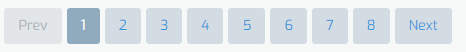
- The number shown in the darker color is the currently displayed subpage.
- The numbers shown in the lighter colors are the other subpages of results for your search
- The “Prev” button on the left moves to the previous subpage.
- The “Next” button on the far right moves to the next subpage.